Below are some of the apps and links that we use for organization and communication. We will be using Google chat instead of Facebook as not everyone has Facebook accounts. You will have access to the files you need in Google Drive when those are all set up but you can download the app anytime. Asana is our task manager Where you can check off tasks you have finished. The TeamUp links under android and iPhone are apps and the one under browser will open a read only version of the entire MAT calendar. Editable links for the calendar will be on your show page linked on the left (when I have them set up).
Any tech issues, please send Andi a chat
- Open Google chat on your phone or from a browser
- Choose New Chat
- Type andi@mtactors.com
Downloads
Android
iPhone
PC
Mac
Browser
Google Chat Instructions
Open Google Chat on your phone. ![]()
You should have the following choices at the bottom of the screen.
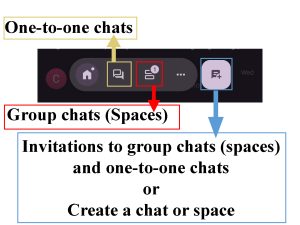
MAT group chats are called spaces. Those are indicated by the red boxes. You should be able to see here if you have unread space messages.
If you are looking for a chat/space for a specific show, you may need to click on the button in the blue box. This will open a different screen (see below). Your individual message requests and group/space invitations will be under "Message requests."
